Necro96
Seedling
- Messages
- 6
- Reaction score
- 3
I have been seeing that there are people who are using notion to keep a record of the plants they have in their house, and I have thought that this could also apply to bonsai, I would love to know if any of you have experience using notion to maintain a bonsai diary. These are some examples of notion for gardening:
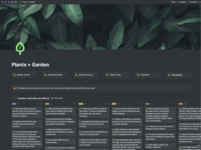
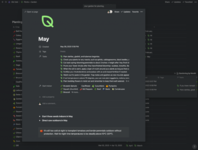
In this video she shows more about it
Also this is how i am doing it:

(it is in spanish it says bonsai garden)
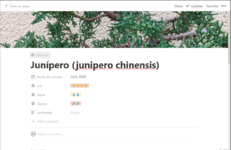
Here is the inside of the page, also i am going to put like a chalendar to know where i have done the works (with some photos) and the works that need to be done in the future. What do you think about this, do you have any idea to improve it?
P.D. English is not my main language so I apologize for any misprints that may have been found in the text and also I a new to this forum so I also apologize for any mistake I have made during the post of this thread.
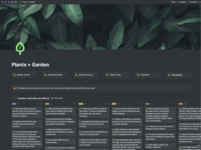
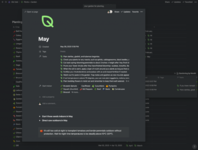
In this video she shows more about it
Also this is how i am doing it:

(it is in spanish it says bonsai garden)
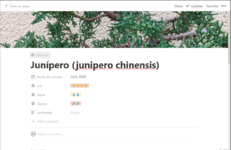
Here is the inside of the page, also i am going to put like a chalendar to know where i have done the works (with some photos) and the works that need to be done in the future. What do you think about this, do you have any idea to improve it?
P.D. English is not my main language so I apologize for any misprints that may have been found in the text and also I a new to this forum so I also apologize for any mistake I have made during the post of this thread.






